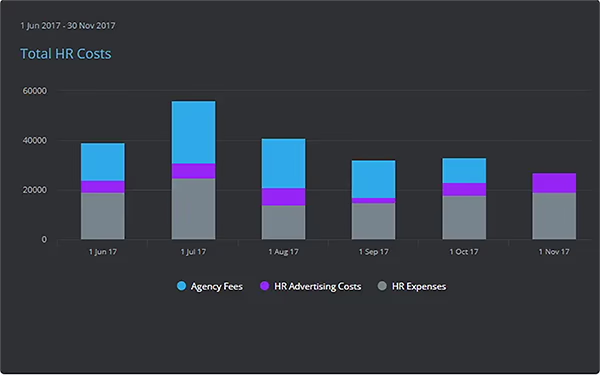Benefit from a range of best practice charts and graphs
They say 'a picture is worth a thousand words', and certainly when it comes to data, metrics and KPIs nothing could be more apt. Without visual tools such as charts and graphs we'd soon get lost in the swathes of numbers being presented to us. These tools simply take that data and put it into a concise and understandable format. But which charts should you use for plotting the increase in sales? or what about showing the progress towards a goal?
This simple guide showing the breadth of charts, graphs, gauges and reports available in SimpleKPI will help you in choosing the most appropriate for your needs:
Choose your dashboard chart or graph
View all Dashboard Charts and Graphs
Bar Chart
A bar chart is one of the most common types of chart. They are a good option for summarizing data that is subset by categories. Typically, these categories would be represented by a series of horizontal bars that sum the values. For example, a bar chart may be used to plot the time taken on certain sales activities such as calls and appointments, with time on the x axis. This would show a comparative visualization of which activities were the most time intensive.
How to use dashboard bar charts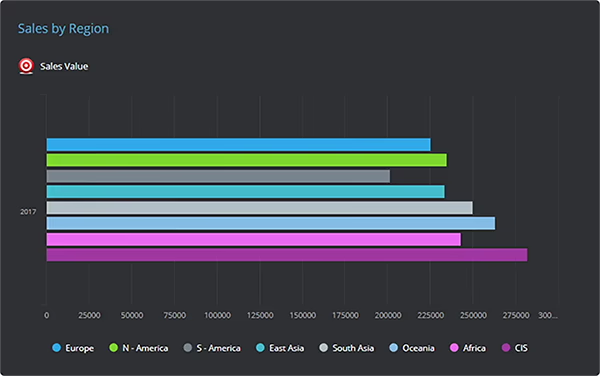
Column Chart
Column charts, also referred to as vertical bar charts are used in most cases to show KPIs and Metrics that need to be conveyed by value. Column charts are also good comparative charts when KPIs go into negative values. For example, budget variance where it would be beneficial to see how each department is performing against its set budget can show the columns going into negative values.
Using column charts on KPI Dashboards
Single KPI View
Single KPI views can be used to emphasize the actual value of an individual data point, Metric or Key Performance Indicator between specific date points. This type of chart can also emphasize performance against a target and offers contextual information with an additional sparkline. For example, current revenue levels during a month against target as purely a total would be a good use of this chart.
Using Single KPI charts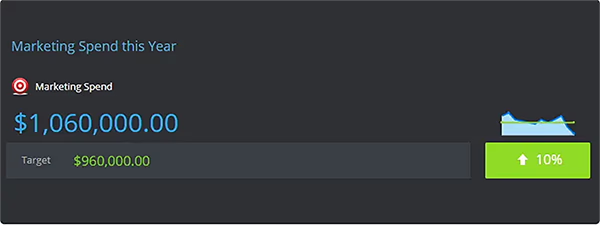
Line Graph
A line graph is a chart type used to display the values or measurements of continuous data over time. They are a good choice for tracking measurements over time such as stock or share prices or even temperatures in production processes. Line graphs nearly always have time or dates on the x-axis and comparative plots on the chart.
Using Line Graphs
Multiple KPI Series
Occasionally it can be advantageous to compare loosely related metrics and KPIs on the same chart. A multi KPI Series allows the comparative plotting of those KPIs regardless of whether they share the same x or y axis to expose the relationships based on trends. For example, measuring new customers alongside the number of marketing campaigns can offer insight into the success of these initiatives.
Using Multi KPI Series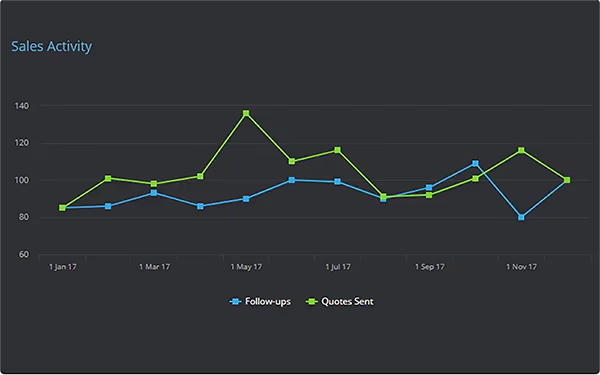
Single Column KPI
A single column KPI is a chart type that allows for a breakdown of the underlying data, metrics or KPIs into individual bar columns or lines. This breakdown can be either by user or groups, for example sales revenue could be visualized by region, by month or sales representatives across all regions.
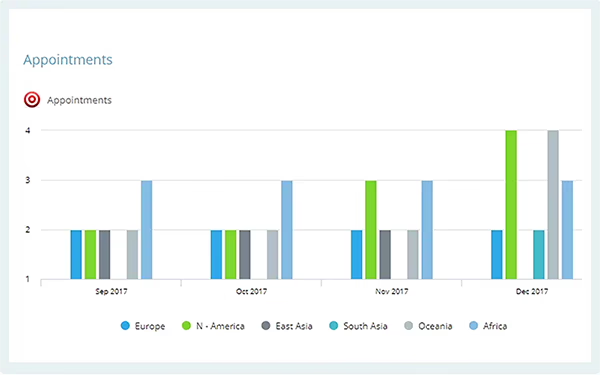
Trend Chart
A trend chart can be either a line, column or bar chart that is used primarily to highlight when a value is either above or below a specified target. For example, a chart detailing the number of meetings against a target would display red bars on the chart when the number of meetings were below the set target, in contrast those values above target may appear blue. This enables the user to quickly locate values that are under performing.

Red, Amber, Green (RAG) Threshold Chart
RAG Threshold Charts, like trend charts can be either a line, bar or column and allow for visual coloring to draw attention to values that are outside considered norms. The difference with a RAG chart is that these thresholds may be considered a range and not a single value. For example, a production level may use percentages within set thresholds to indicate how close they are to achieving a 'green' performance level.
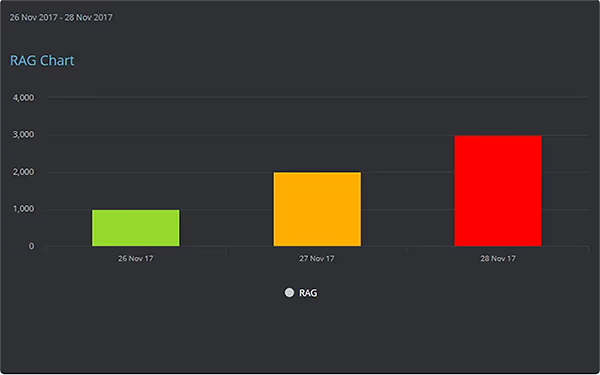
Pie Chart
A pie chart is a type of chart that displays various data points in a circular fashion. Each section of the graph is divided by the relationship to both the circumference and other data points. Pie chart are often used in displaying percentage of the whole of related or categorized values broken down by groups, however their ability as a visualization tool is limited, as users can find the relationships between different segments difficult to judge. We recommend using only a couple of obviously differential values in Pie charts.
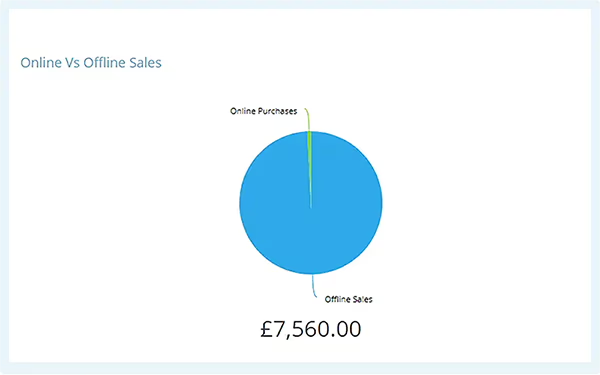
Pie Chart - Multiple KPIs
Multiple KPI Pie charts offer the same abilities as the standard pie graph but with the additional feature of being able to choose specific, and often unrelated KPIs in their structure. For example, with a Multiple KPI chart you could choose to combine several customer service KPIs to see the visual relationship in the call type and the total value of all calls.
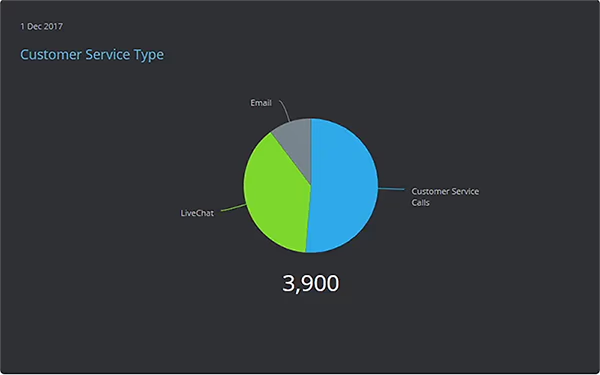
Gauge with a Target
Gauges with a target offer a single representation of a metric or KPI against a set target. As this type of chart only displays a single value they are limited in their use as performance measurement as progress towards the value is not detailed. Similar to both Pie and single KPI charts they can be used to emphasize a value such as the current customer retention percentage.
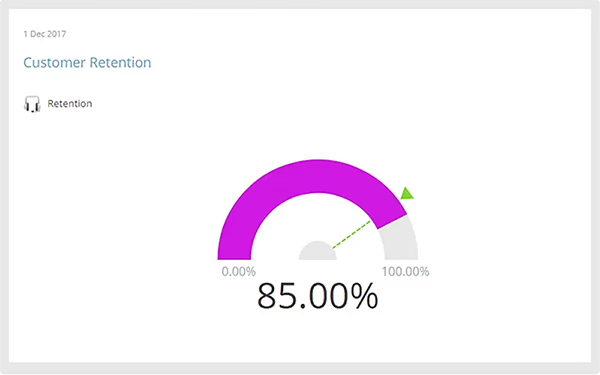
Gauge with a goal
Gauges with goals are great examples of Gauges that offer additional benefits in terms of monitoring progress, they can be used to set a target / goal at a future date and see if that goal is on target at this specific point in time. For example, if the annual sales target is set in January you can use this Gauge to automatically show performance based on sales to date.
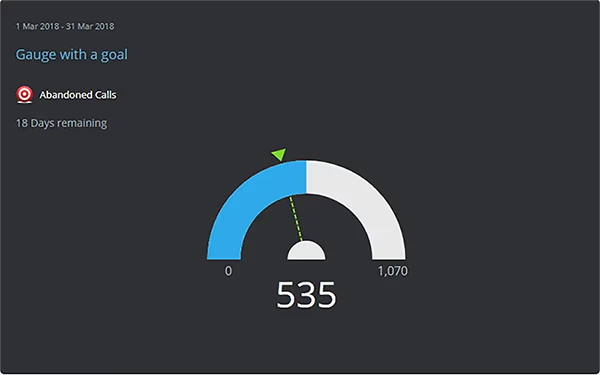
Gauge with a RAG Threshold
As with RAG Bar Charts, Gauges with RAG abilities offer a further visual dimension for understanding a value in context of its expected thresholds. Not unlike a cars Gauge these charts often offer a quick visual indication when a metric is currently operating within acceptable and unacceptable ranges, by placing the indicator in either (customizable) Red, Amber or green sections.
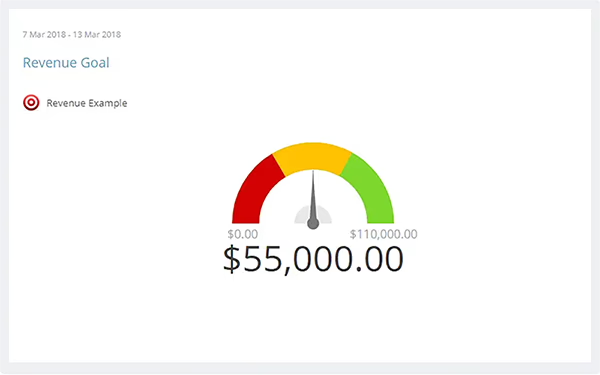
Reports
Reports and lists are a good example of a versatile dashboard view that can show detailed information related to overall KPI performance. Lists can be produced using a variety of filters, breakdowns and groupings that allow you to produce for example, league tables of sales performance, top performing KPIs, worst performing KPIs and they are extremely customizable. However due to displaying data in tabular format they can take up large amounts of dashboard real estate.
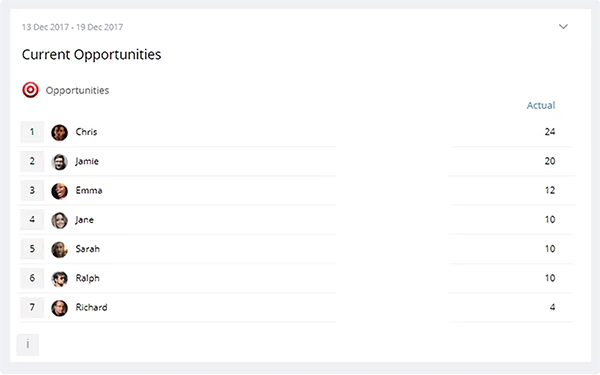
Stacked Bar Chart
Stacked bar charts can help us visualize the overall makeup of a total by category, or to show data broken down to show parts of a whole. Typically, the different sections within the bar will be colored separately to represent their respective values towards the overall height of the bar. For example, total agency fees may be displayed to show Agency fees, Advertising Costs and Expenses as parts of a bar.